A step-by-step guide
How to create a private podcast
Explore private podcasting: understand its functioning and learn how to create your own exclusive podcast. Private podcasts can be employed for team education, audio books, or as a benefit for members.

A private podcast serves as an exclusive audio content platform, granting access only to a select audience, rather than being publicly available for anyone to subscribe to. This exclusive format is especially suitable for internal organizational communication, premium content for members, and other sensitive or personal purposes.
To gain access to a private podcast, listeners are typically provided with a unique link or login details to obtain their individual private RSS feed. These podcasts remain unlisted on public platforms like Apple Podcasts or Spotify and cannot be found using standard podcast apps or websites. However, they can be shared through various channels, such as email, invitation links, or password-protected sites.
How do private podcasts work?
Unlike public podcasts, private podcasts are not openly accessible or discoverable. Subscribers are given a unique RSS feed which they can add to their preferred podcast player.

This allows subscribers to:
- Subscribe to the podcast using their preferred podcast player (e.g., Apple Podcasts, Overcast, Pocket Casts).
- Automatically receive new episodes on their devices.
- Download episodes to their devices for offline listening.
Private Podcasts use cases
When is the right moment to opt for a private podcast? The answer lies in your desire to cater to a specific, limited audience. Here are four common scenarios where a private podcast makes the most sense:
1. Membership Websites
A private podcast can effectively gated your content, making it exclusive to paid members only.
Do you operate a private site or a members-only section for your subscribers? Offering them audio content is an excellent way to engage with your existing audience and provide added value to their membership. This approach can also encourage new members to join your exclusive community.
2. Premium Subscription Models
If you're seeking to monetize your podcast but don't find sponsorships appealing, creating a private podcast feed could be your ideal solution. Your most dedicated subscribers can pay for access to this exclusive feed, which contains bonus episodes just for them.
3. Educational Institutions
Private podcasts serve as valuable tools for e-learning in high schools and colleges. Instructors can upload lecture recordings or develop supplementary audio resources, then distribute them via a private feed that only current students can access.
4. Corporate Settings
Companies might want to share content internally with their employees, such as training resources, corporate updates, messages from the CEO, or other organization-wide communications. As more businesses permanently adopt remote work models, audio content becomes a powerful means to connect dispersed teams and ensure everyone has access to essential information.
How to create a private podcast with JustCast
To start a new private podcast, click "New Podcast." You'll see the option to create an advanced private podcast when you click "New Podcast:"
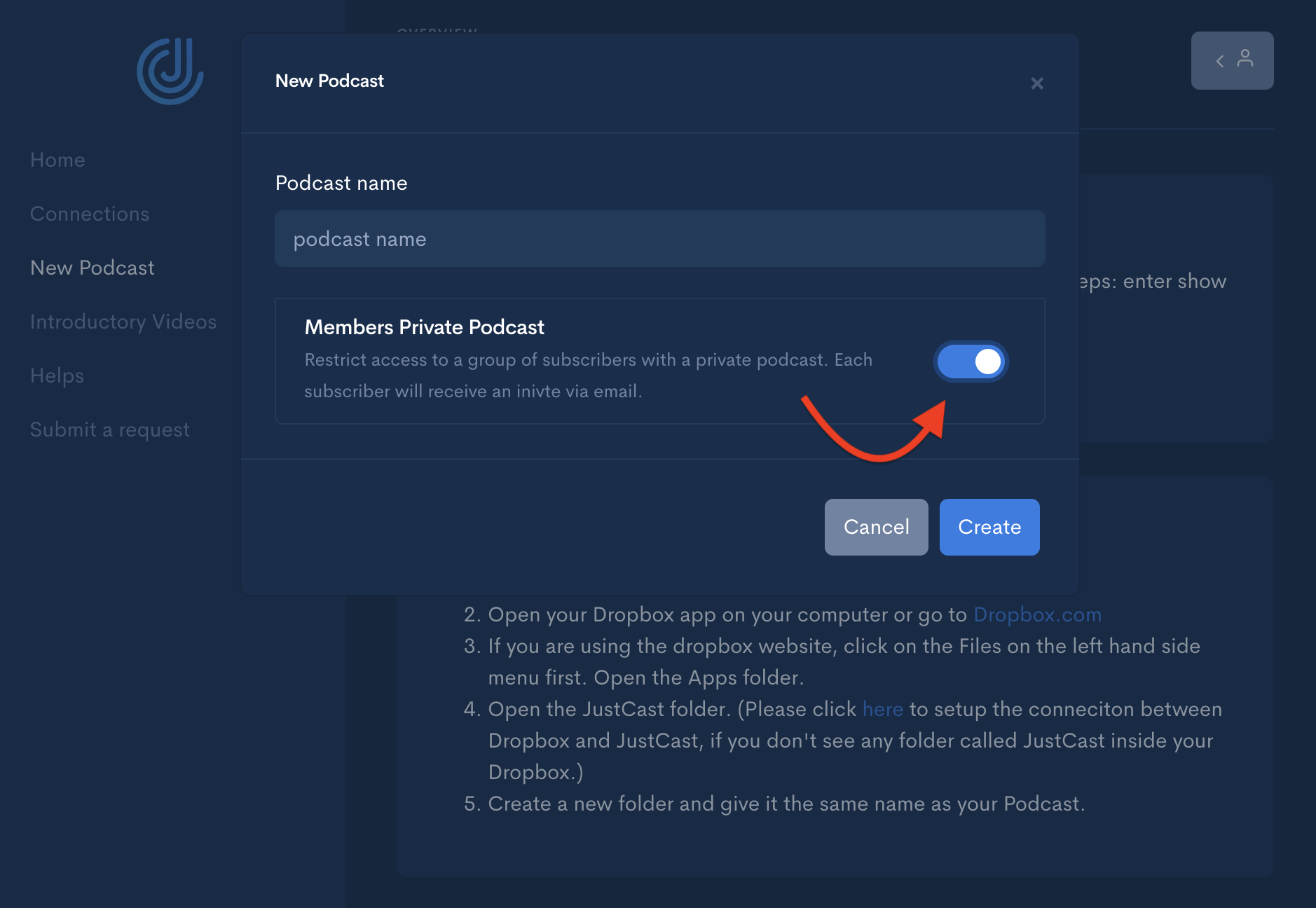
After filling out your Show Settings, you'll need to add an episode.
How to share the private podcast with your members
After upload and publish your first episode, you can go to the "Subscribers" tab and add subscribers (members, employees, etc) to your podcast.
They can be added manually (one at a time), through CSV upload, Zapier integration, or MailerLite integration.
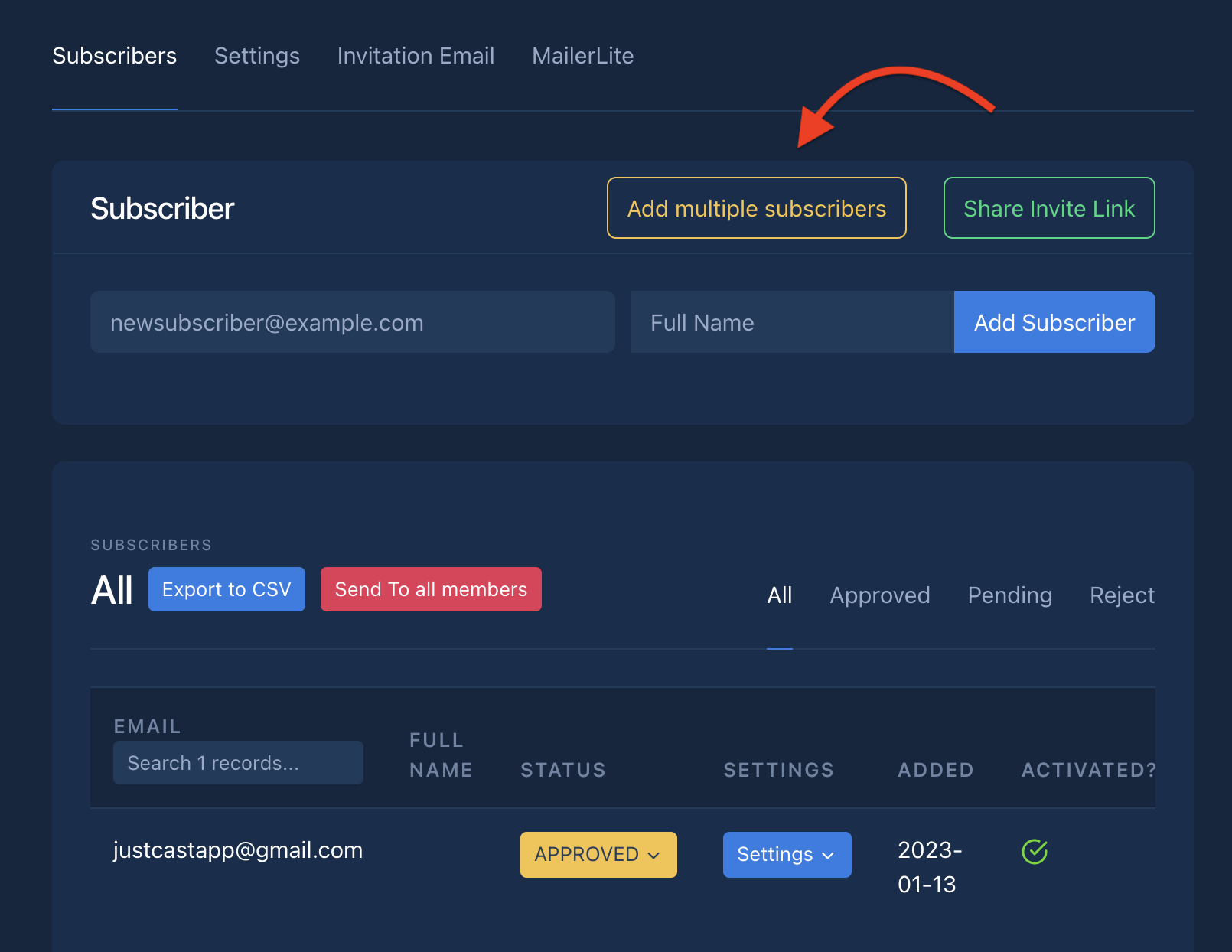
Once you've added a subscriber, they'll automatically receive a welcome email that looks like this:
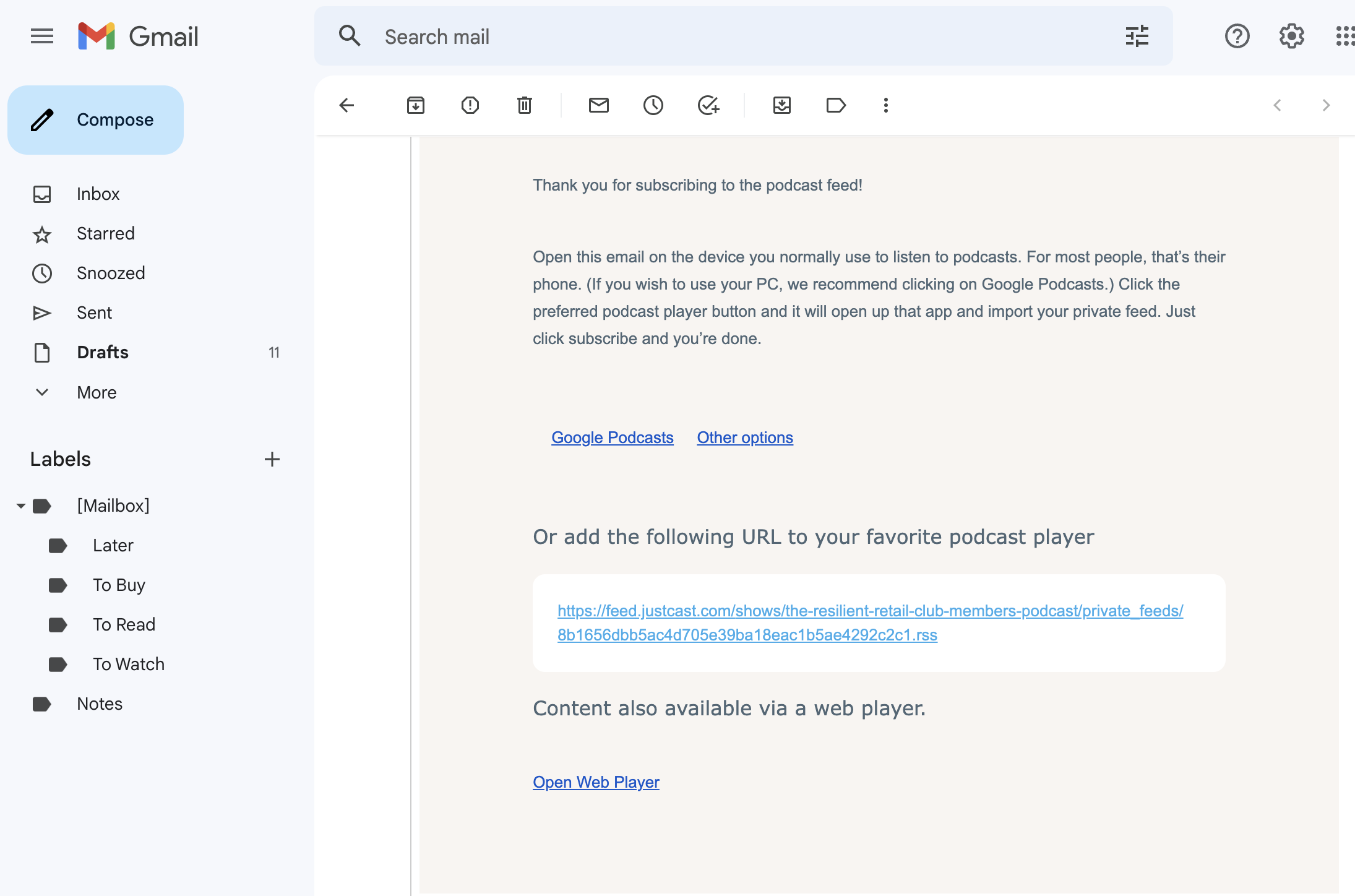
When they click the link in their email, they'll receive a list of podcast app options that are supported on their device:
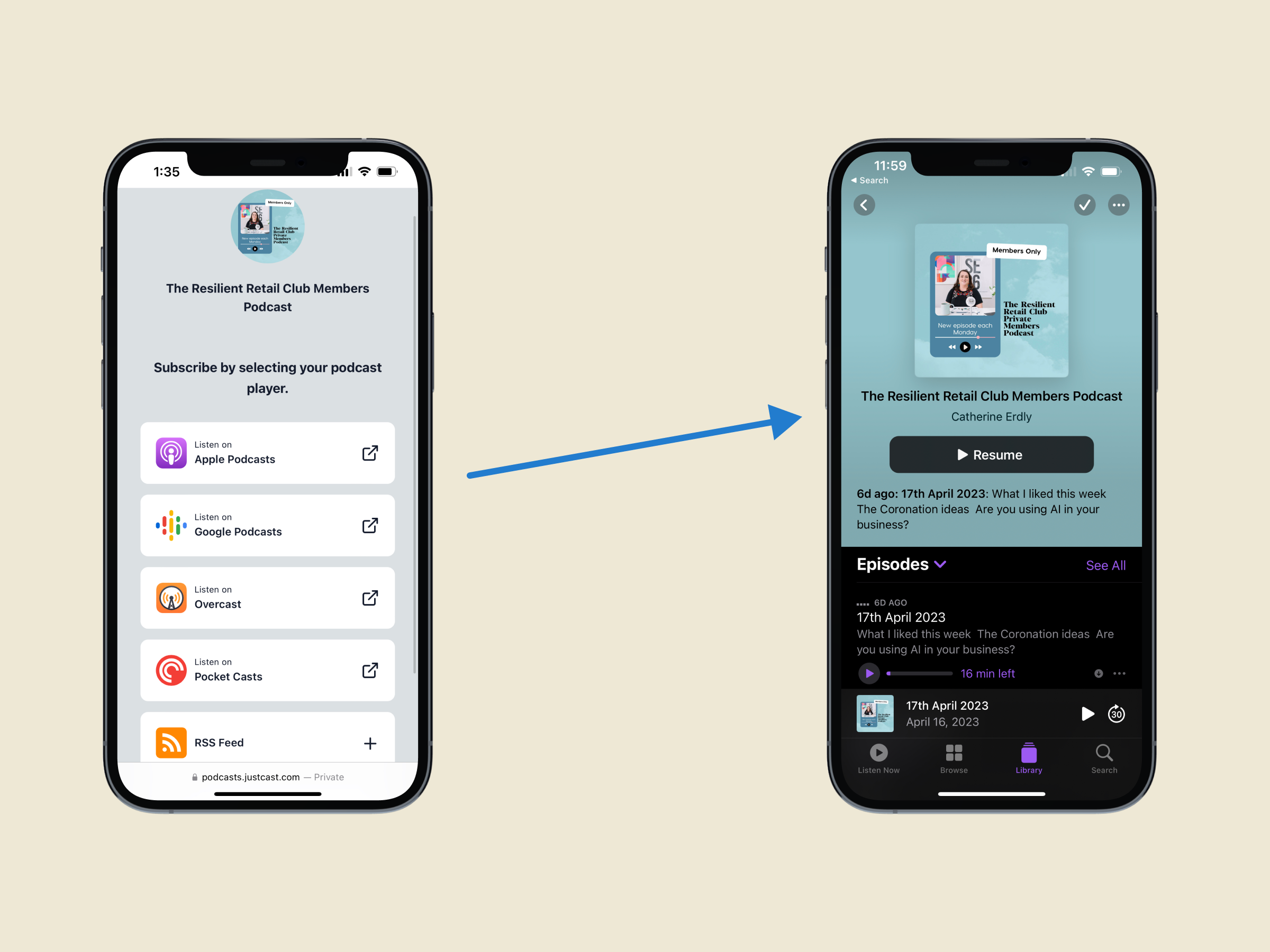
They can choose their preferred option, and it should open the podcast in the listening app they selected.
Once they are subscribed, they'll automatically receive new episodes when they are published.
You can also send them this tutorial, which shows them how to add a private feed to their favorite podcast app.